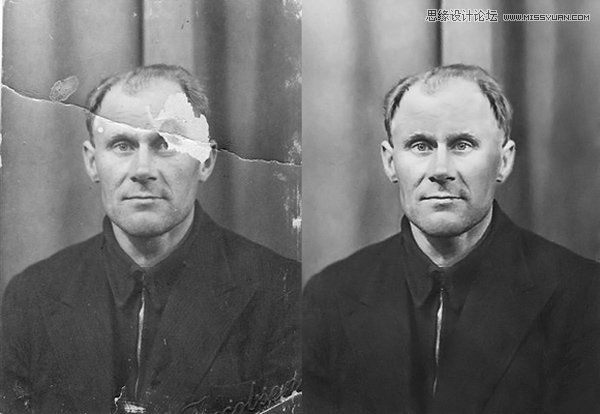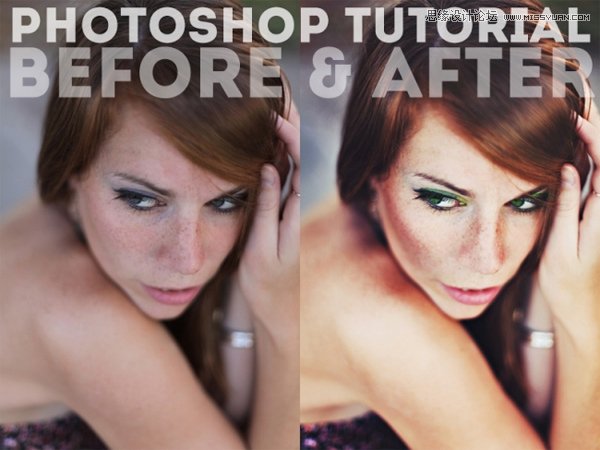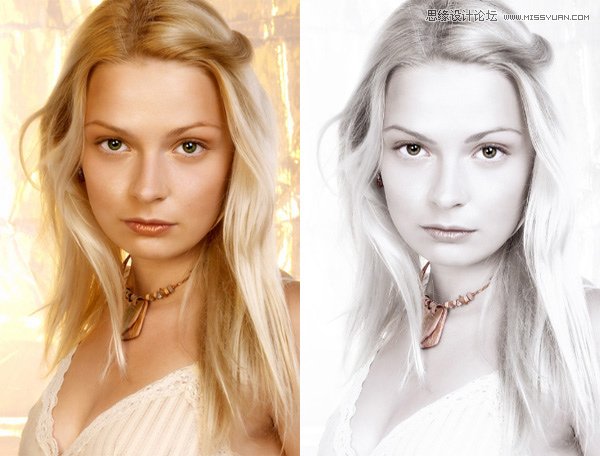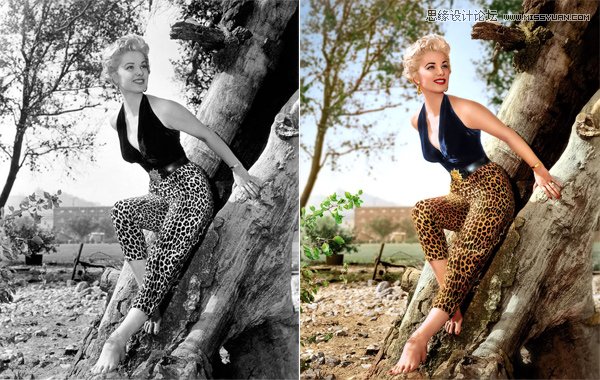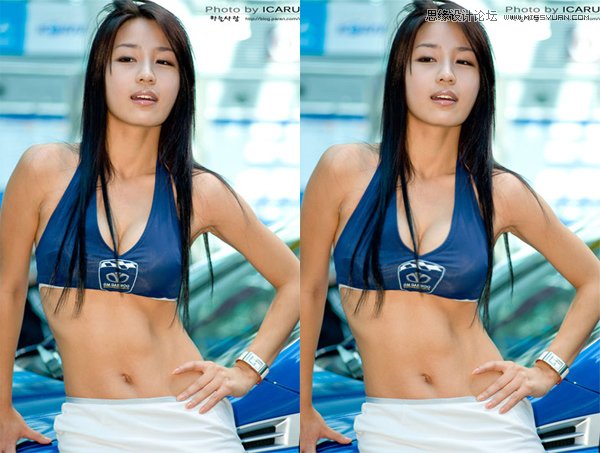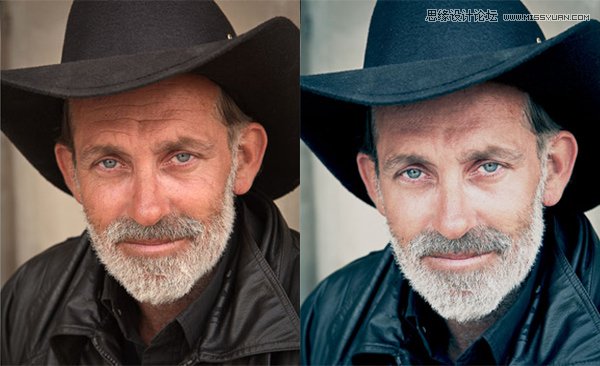50个国外经典的Photoshop人像修饰精品教程
文章来源于 PS梦工场,感谢作者 Sener 给我们带来经精彩的文章!你是否经常会有这种感觉?当你坐下来在电脑上观察你拍摄的照片时,你会发现照片并不像拍摄时的真实场景那样吸引你。
当然,你眼睛所看到的和拍摄过程中的实际场景并不是一样的东西。但是,也不用太沮丧,因为Photoshop的先进工具会使你拯救这个世界,包括皮肤和毛发的处理,人像的优化以及对细节的强化。
Photoshop可以将略有不完善的照片变成令人赞叹的镜头。因此,我给大家带来50个人像修饰的教程,可以让你在实践中学习到Photoshop强大的技巧,你可以按照步骤一步一步来学习。
1. Professional Photo Retouching Bikini Model
2. Retouch Images with Frequency Separation
3. Photoshop CS6 Presets: Photographic Toning Retouch Method
4. How to Create a Porcelain Skin Effect in Adobe Photshop CS6 (Exclusive Tutorial)
5. Video Tutorial: Harmonise Tricky Tones and Colors
6. Learn the secrets of this before and after: A Photoshop Tutorial
7. Video tutorial: Control tonality with Photoshop’s Black & White filter
8. Photoshop Tutorial: Wrinkle Reduction
9. Video Tutorial: Enhance Detail Using Correction
10. Superb Skin Airbrush Technique
11. Super Fast and Easy Facial Retouching
12. How to Create a Glamour Style Composition Using Patterns and Masks
13. How to Apply Makeup to a Model in Post-Production Using Adobe Photoshop
14. Skin Retouching Actions Preview
15. Photoshop Fashion Retouch – Shadowy, Sultry Eyes
16. Age Progression – Photoshop Tutorials
17. Easy Facial Retouch using Photoshop
18. Professional Retouching Tutorial: Healing
19. Professional Photograph Restoration Workflow
20. Professional Photograph Restoration Workflow
21. Photo Retouching – Change Hair Color Photoshop Tutorial
22. Adding Reflections To Sunglasses With Photoshop
25. How to Make Yourself Stunning with Digital Retouching in Photoshop
26. Black & White Is the Key to Better Color
27. Photoshop Retouchng Tutorial: Before and After
28. Dramatic Skin Retouching Technique (Premium Tutorial)
29. PHOTOSHOP TUTORIAL of Extraterrestrial Self Portrait!
30. Make Bright Eyes in Photoshop
31. Redhead Girl With Freckles Retouch – Photoshop CS6 Tutorial
32. Video Tutorial: Non-Destructive Burn/Dodge in Photoshop
33. Shadow Recovery of Backlight Problem
35. Photoshop Quick Tip: How to Use a Tilt / Shift Effect on Portraits
36. Pure White Portrait Retouch
37. Photoshop Quick Tip: Create a Dragan Style Portrait Effect in 5 Steps
38. Basic Photo Editing Tutorial
40. Adding a Realistic Tattoo the Easy Way with Photoshop
41. Learn how to creatively retouch portrait photos in Photoshop
42. Changing Specific Colours MINI TUTORIAL
43. Advanced Colorization Techniques
45. Realistic Makeup Application in Photoshop
46. Increase Breast Size in Photoshop
47. How to Enhance & Retouch an Image – Photoshop Tutorial
48. Photoshop tutorial: Retouch photos with realistic perfect skin
49. How to Make Facial Retouching in Photoshop
50. Yet Another Colorization Tutorial
 情非得已
情非得已
-
 Sketch制作磨砂玻璃特效的UI效果2021-03-09
Sketch制作磨砂玻璃特效的UI效果2021-03-09
-
 12套简约大气的个人简历模板下载2019-01-21
12套简约大气的个人简历模板下载2019-01-21
-
 AE制作绚丽的抽象光线动画效果2019-01-18
AE制作绚丽的抽象光线动画效果2019-01-18
-
 中文字体:超好看的圣诞节字体下载2018-12-26
中文字体:超好看的圣诞节字体下载2018-12-26
-
 30款高颜值的免费英文字体下载2018-12-12
30款高颜值的免费英文字体下载2018-12-12
-
 1100多套各种优秀的手绘素材打包下载2018-12-07
1100多套各种优秀的手绘素材打包下载2018-12-07
-
 800多套各种色系的PS渐变免费下载2018-10-10
800多套各种色系的PS渐变免费下载2018-10-10
-
 可商用的中英文字体合集打包下载2018-10-10
可商用的中英文字体合集打包下载2018-10-10
-
 好看又免费的霓虹灯字体免费下载2018-05-28
好看又免费的霓虹灯字体免费下载2018-05-28
-
 23款WEB设计师必备的英文字体下载2018-04-06
23款WEB设计师必备的英文字体下载2018-04-06
-
 Sketch制作磨砂玻璃特效的UI效果2021-03-09
Sketch制作磨砂玻璃特效的UI效果2021-03-09
-
 AE教程:新手也可以快速制作快闪视频
相关文章9592018-11-16
AE教程:新手也可以快速制作快闪视频
相关文章9592018-11-16
-
 AE教程给平面图做成立体球面状动画
相关文章9622018-10-22
AE教程给平面图做成立体球面状动画
相关文章9622018-10-22
-
 《神奇女侠》海报创作步骤及教程
相关文章8582016-04-25
《神奇女侠》海报创作步骤及教程
相关文章8582016-04-25
-
 27个人气爆棚的设计素材精品网站分享
相关文章4792016-04-17
27个人气爆棚的设计素材精品网站分享
相关文章4792016-04-17
-
 30套国外精品图标素材免费打包下载
相关文章6312015-11-17
30套国外精品图标素材免费打包下载
相关文章6312015-11-17
-
 Sketch实例教程:制作一枚精美摄影图标
相关文章3682015-10-12
Sketch实例教程:制作一枚精美摄影图标
相关文章3682015-10-12
-
 38个不错的Sketch 3 UI设计教程分享
相关文章11122015-08-19
38个不错的Sketch 3 UI设计教程分享
相关文章11122015-08-19
-
 AE调出人像照片复古风格的漏光效果图
相关文章9762015-07-30
AE调出人像照片复古风格的漏光效果图
相关文章9762015-07-30