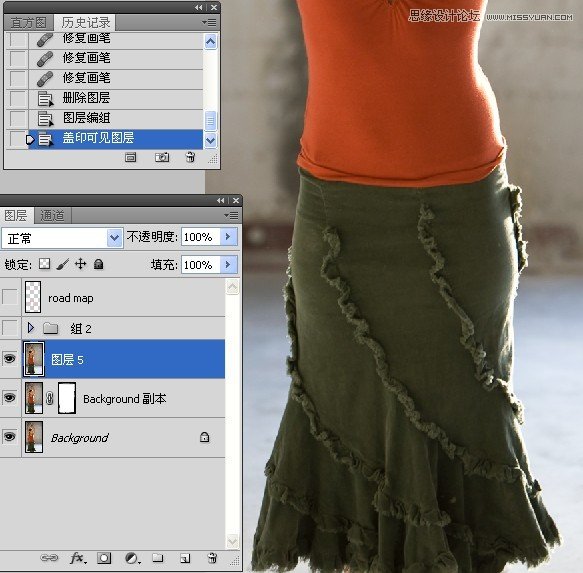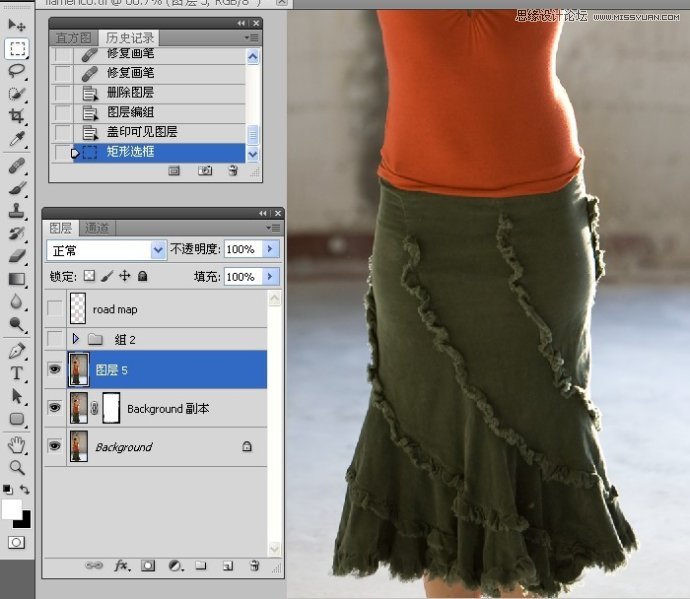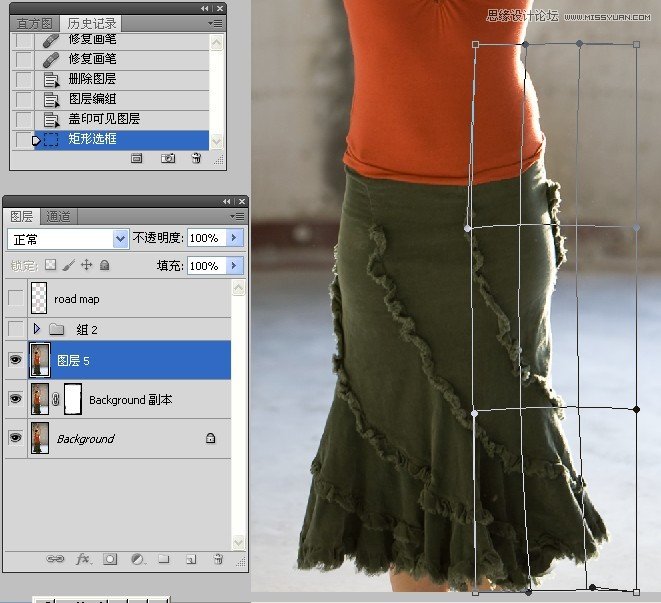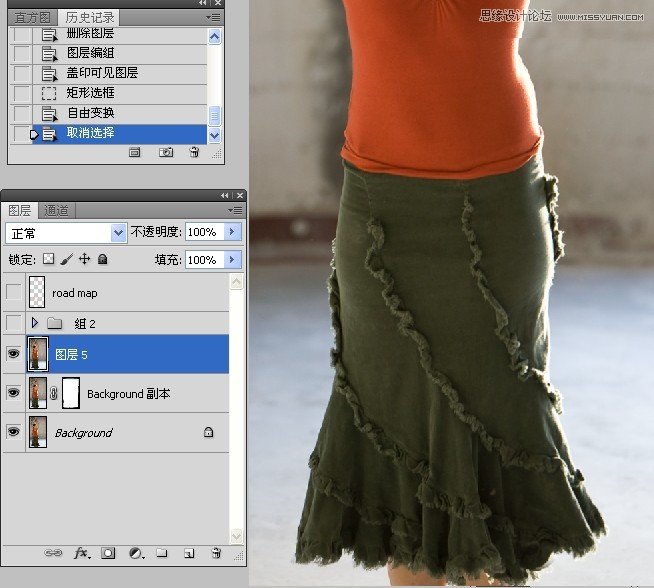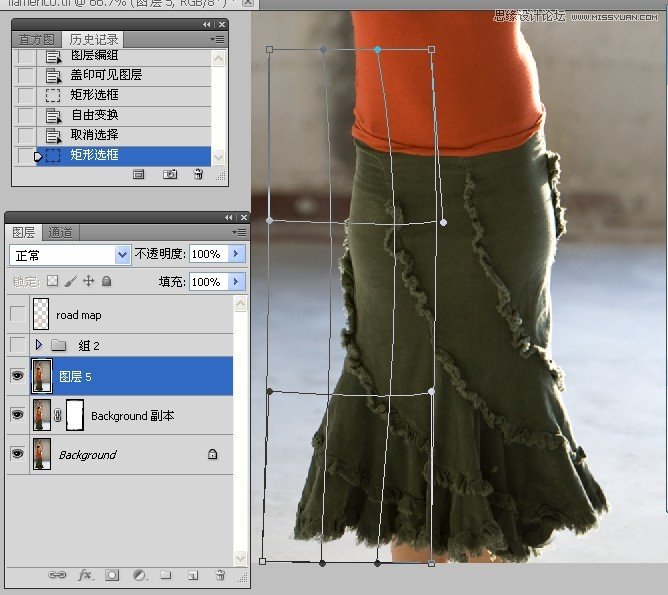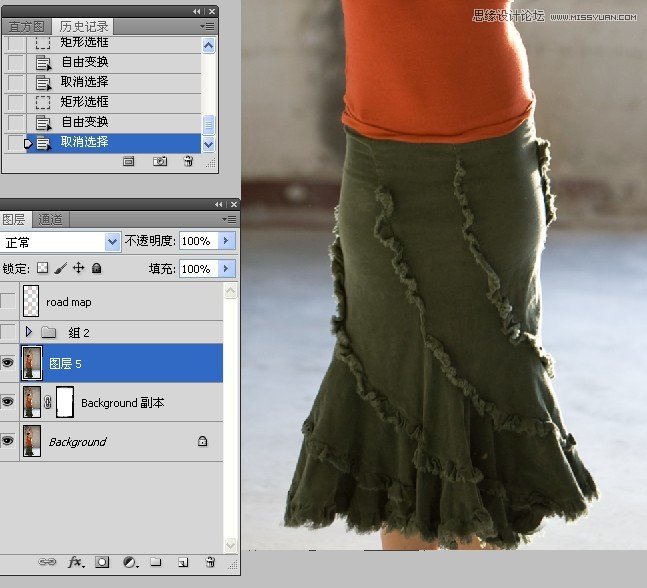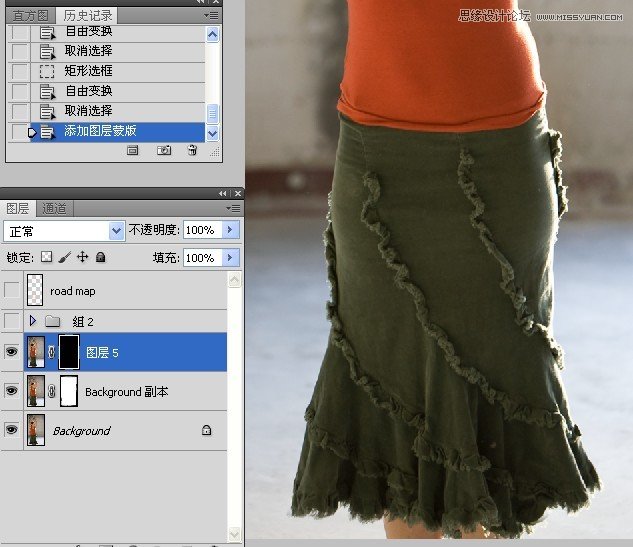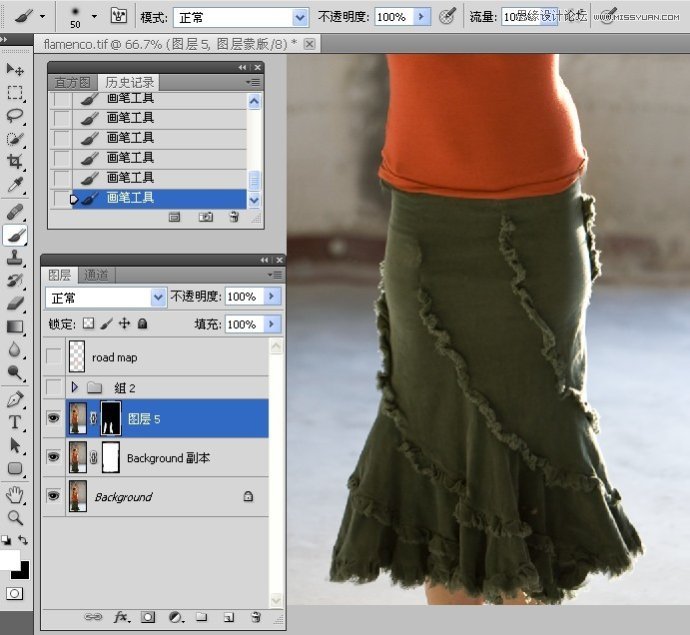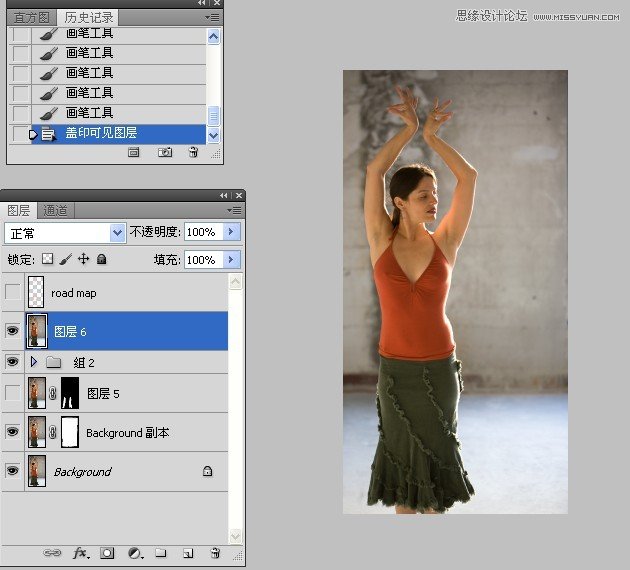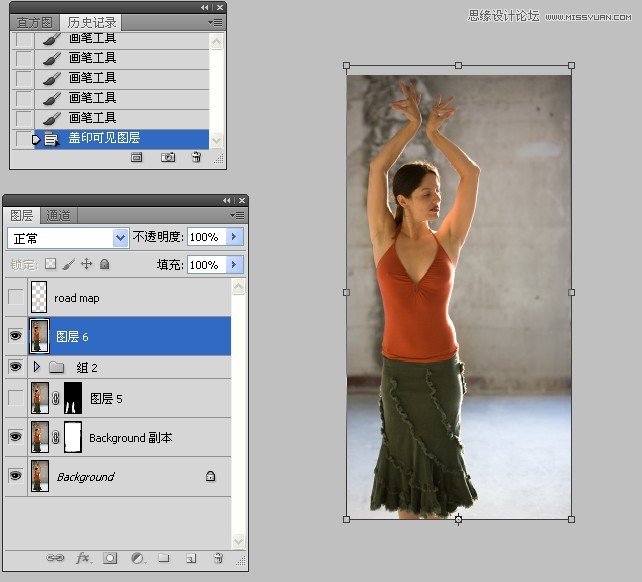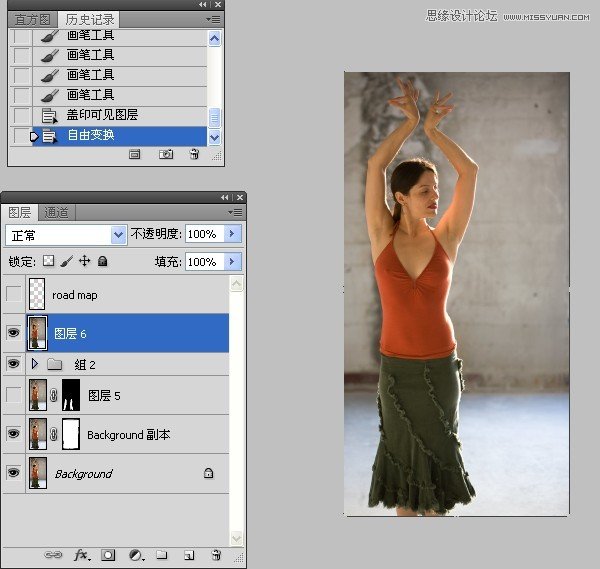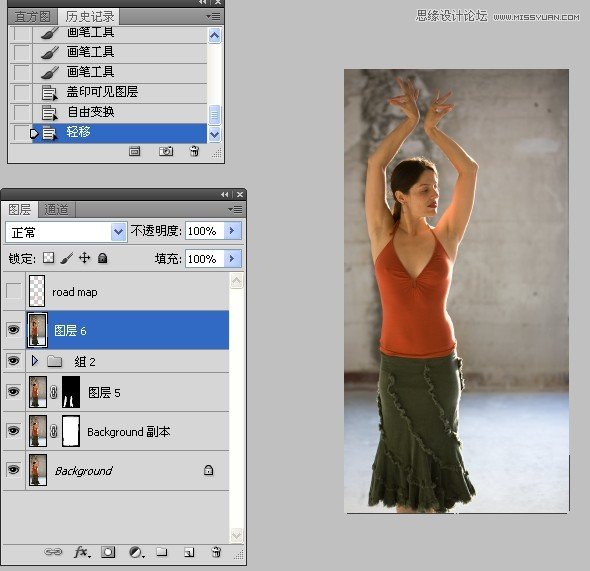Photoshop给微胖的国外女人瘦身(3)
文章来源于 新浪博客,感谢作者 山鹰 给我们带来经精彩的文章!设计教程/PS教程/照片处理2013-01-05
11.盖印图层.我们偿试下另外的方法. 12.使用矩形选框工具选取右下身,执行变形命令. 13.使用矩形选框工具选取左下身,执行变形命令. 14.添加图层蒙版,使用白色画笔工具涂抹出刚经过变形的下身. 15.我们关闭第二种方法
 情非得已
情非得已
推荐文章
-
 Photoshop制作唯美可爱的女生头像照片2020-03-17
Photoshop制作唯美可爱的女生头像照片2020-03-17
-
 Photoshop快速给人物添加火焰燃烧效果2020-03-12
Photoshop快速给人物添加火焰燃烧效果2020-03-12
-
 Photoshop调出人物写真甜美通透艺术效果2020-03-06
Photoshop调出人物写真甜美通透艺术效果2020-03-06
-
 Photoshop保留质感修出古铜色人像皮肤2020-03-06
Photoshop保留质感修出古铜色人像皮肤2020-03-06
-
 Photoshop制作模特人像柔润的头发效果2020-03-04
Photoshop制作模特人像柔润的头发效果2020-03-04
-
 古风效果:用PS调出外景人像中国风意境效果2019-11-08
古风效果:用PS调出外景人像中国风意境效果2019-11-08
-
 插画效果:用PS把风景照片转插画效果2019-10-21
插画效果:用PS把风景照片转插画效果2019-10-21
-
 胶片效果:用PS调出人像复古胶片效果2019-08-02
胶片效果:用PS调出人像复古胶片效果2019-08-02
-
 素描效果:用PS制作人像彩色铅笔画效果2019-07-12
素描效果:用PS制作人像彩色铅笔画效果2019-07-12
-
 后期精修:用PS给人物皮肤均匀的磨皮2019-05-10
后期精修:用PS给人物皮肤均匀的磨皮2019-05-10
热门文章
-
 Photoshop利用素材制作炫丽的科技背景2021-03-11
Photoshop利用素材制作炫丽的科技背景2021-03-11
-
 Photoshop使用中性灰磨皮法给人像精修2021-02-23
Photoshop使用中性灰磨皮法给人像精修2021-02-23
-
 Photoshop制作水彩风格的风景图2021-03-10
Photoshop制作水彩风格的风景图2021-03-10
-
 Photoshop制作创意的文字排版人像效果2021-03-09
Photoshop制作创意的文字排版人像效果2021-03-09
-
 Photoshop制作逼真的投影效果2021-03-11
Photoshop制作逼真的投影效果2021-03-11
-
 Photoshop制作故障干扰艺术效果2021-03-09
Photoshop制作故障干扰艺术效果2021-03-09
-
 Photoshop制作被切割的易拉罐效果图2021-03-10
Photoshop制作被切割的易拉罐效果图2021-03-10
-
 Photoshop制作人物支离破碎的打散效果2021-03-10
Photoshop制作人物支离破碎的打散效果2021-03-10
-
 Photoshop给美女人像快速转为素描效果
相关文章16692020-03-03
Photoshop给美女人像快速转为素描效果
相关文章16692020-03-03
-
 朦胧仙境:用PS调出美女人像柔光效果
相关文章7792019-03-26
朦胧仙境:用PS调出美女人像柔光效果
相关文章7792019-03-26
-
 Photoshop调出清纯的少女人像复古暖色效果
相关文章3562018-12-02
Photoshop调出清纯的少女人像复古暖色效果
相关文章3562018-12-02
-
 Photoshop给俄罗斯美女人像增加质感肤色
相关文章4852018-06-19
Photoshop给俄罗斯美女人像增加质感肤色
相关文章4852018-06-19
-
 Photoshop把美女人像换成男士头像
相关文章11762018-04-20
Photoshop把美女人像换成男士头像
相关文章11762018-04-20
-
 Photoshop调出室内少女人像照片唯美艺术效果
相关文章6202017-10-20
Photoshop调出室内少女人像照片唯美艺术效果
相关文章6202017-10-20
-
 Photoshop给曝光不足的美女人像美白美肤
相关文章9782017-10-09
Photoshop给曝光不足的美女人像美白美肤
相关文章9782017-10-09
-
 Photoshop调出古装美女人像冷色艺术效果
相关文章4452017-10-05
Photoshop调出古装美女人像冷色艺术效果
相关文章4452017-10-05