3D MAX使用ProBoolean给车轮构件建模(3)
文章来源于 腾龙视觉,感谢作者 佚名 给我们带来经精彩的文章!设计教程/设计教程/3DMAX教程2010-05-28
(14)进入 Create面板下的 Shapes次面板,单击Line按钮,在Front视图中绘制线段Line001。 (15)继续绘制线段Line002和Line003。 (16)选择Line001对象,进入 Modify面板,在Geometry参数栏内单击Attach按钮,然后在视
(14)进入![]() Create面板下的
Create面板下的![]() Shapes次面板,单击Line按钮,在Front视图中绘制线段——Line001。
Shapes次面板,单击Line按钮,在Front视图中绘制线段——Line001。
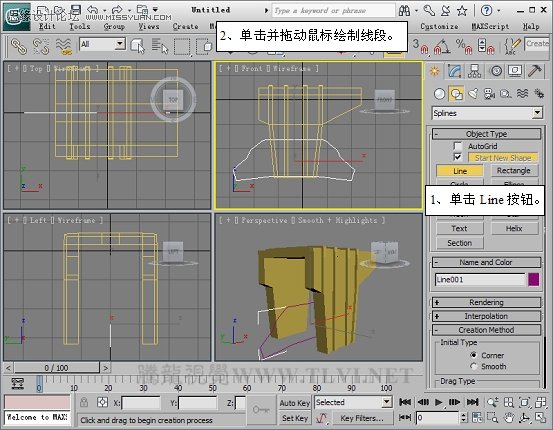
(15)继续绘制线段Line002和Line003。
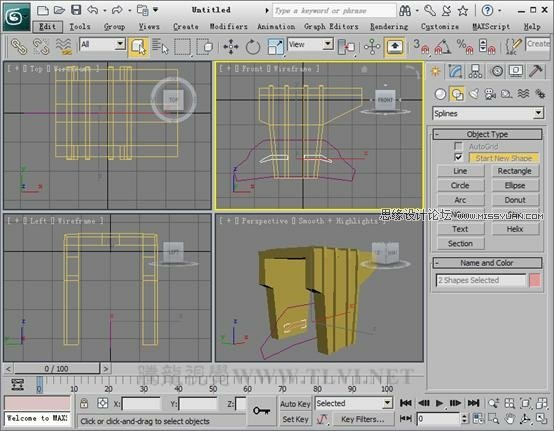
(16)选择Line001对象,进入![]() Modify面板,在Geometry参数栏内单击Attach按钮,然后在视图中单击Line002和Line003对象,将其合并。
Modify面板,在Geometry参数栏内单击Attach按钮,然后在视图中单击Line002和Line003对象,将其合并。
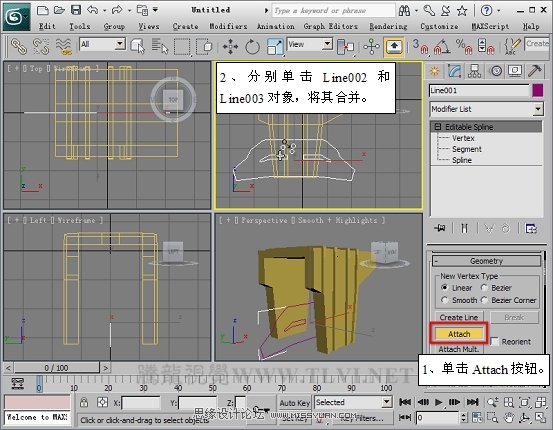
(17)为Line001对象添加一个Extrude修改器,并对修改器中的参数进行设置。
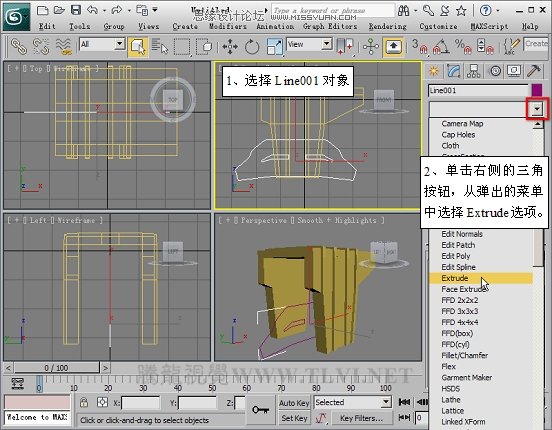
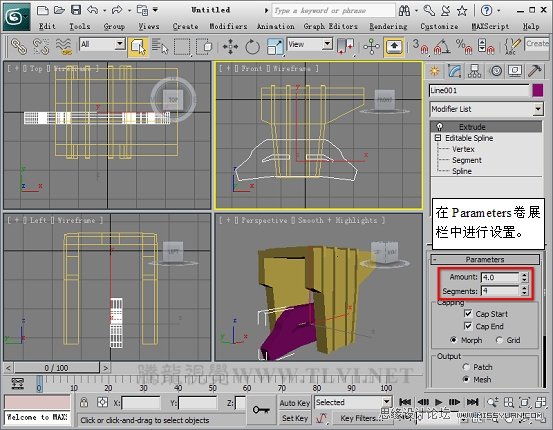
(18)在视图中移动Line001对象。

(19)选择Box001对象,进入![]() Create面板下的
Create面板下的![]() Geometry次面板,在该面板下的下拉式选项栏内选择Compound Objects选项。
Geometry次面板,在该面板下的下拉式选项栏内选择Compound Objects选项。
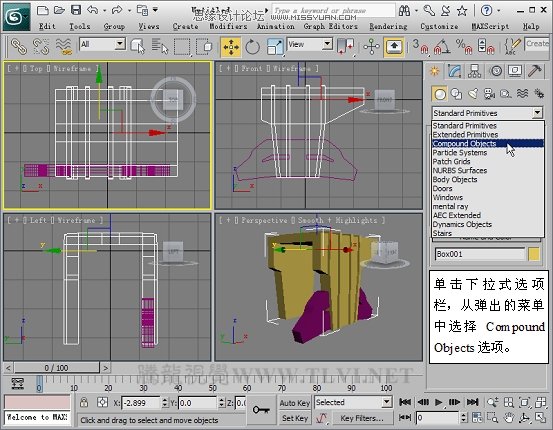
 情非得已
情非得已
推荐文章
-
 3ds Max实例教程:冰爽夏日餐桌场景2011-09-02
3ds Max实例教程:冰爽夏日餐桌场景2011-09-02
-
 室内灯光表现中异型暗藏灯打法2010-11-12
室内灯光表现中异型暗藏灯打法2010-11-12
-
 室外教程:室外夜景图制作过程2010-10-28
室外教程:室外夜景图制作过程2010-10-28
-
 3DsMAX制作漂亮的高贵首饰流程2010-09-02
3DsMAX制作漂亮的高贵首饰流程2010-09-02
-
 3ds MAX实例教程:制作汽车轮胎并给轮胎建模2010-06-27
3ds MAX实例教程:制作汽车轮胎并给轮胎建模2010-06-27
-
 3D MAX新增Autodesk材质来制作环保概念车2010-06-12
3D MAX新增Autodesk材质来制作环保概念车2010-06-12
-
 3D MAX使用放样建模方法给步枪建模2010-06-12
3D MAX使用放样建模方法给步枪建模2010-06-12
-
 3D MAX使用NURBS方法给贪吃虫建模2010-06-12
3D MAX使用NURBS方法给贪吃虫建模2010-06-12
-
 3D MAX实例教程:制作漂亮的盆景花朵2010-05-27
3D MAX实例教程:制作漂亮的盆景花朵2010-05-27
-
 3D MAX实例教程:制作游戏风格场景2010-05-27
3D MAX实例教程:制作游戏风格场景2010-05-27
热门文章
-
 3DSMAX使用注视控制器绑定灯光特效
相关文章7062017-09-24
3DSMAX使用注视控制器绑定灯光特效
相关文章7062017-09-24
-
 3ds Max给罗马万神殿穹顶建模教程
相关文章36122016-06-12
3ds Max给罗马万神殿穹顶建模教程
相关文章36122016-06-12
-
 3ds MAX详细解析异形曲面建筑建模
相关文章34542016-05-11
3ds MAX详细解析异形曲面建筑建模
相关文章34542016-05-11
-
 3DMAX使用平铺贴图制作马赛克拼花效果
相关文章20122016-05-11
3DMAX使用平铺贴图制作马赛克拼花效果
相关文章20122016-05-11
-
 3DMAX巧用透视匹配给照片建模
相关文章79792015-09-12
3DMAX巧用透视匹配给照片建模
相关文章79792015-09-12
-
 3DMAX制作简单的框架地球建模教程
相关文章37552015-08-23
3DMAX制作简单的框架地球建模教程
相关文章37552015-08-23
-
 3ds MAX巧用粒子流制作创意草雕动物
相关文章35382015-08-23
3ds MAX巧用粒子流制作创意草雕动物
相关文章35382015-08-23
-
 3DMAX制作逼真的石墨工具制作地形
相关文章23132015-08-23
3DMAX制作逼真的石墨工具制作地形
相关文章23132015-08-23
